WordPress has become the go-to platform for businesses and individuals looking to establish their online presence. With its user-friendly interface and customizable features, it's no wonder that over 40% of all websites are powered by WordPress. However, with such a vast number of websites using the same platform, it can be challenging to stand out from the crowd and rank high on search engine results pages (SERPs). That's where SEO comes in.
Search Engine Optimization (SEO) is the process of optimizing your website to improve its visibility and ranking on search engines like Google, Bing, and Yahoo. By implementing SEO strategies on your WordPress site, you can increase organic traffic and attract potential customers. In this article, we'll discuss some tips and tricks for maximizing SEO on your WordPress website.
1. Optimize Your Website's Structure
The structure of your website plays a crucial role in SEO. A well-structured site makes it easier for search engines to crawl and understand your content. One way to optimize your website's structure is by using categories and tags effectively.
Categories are broad topics that group related posts together, while tags are more specific keywords or phrases that describe the content of a particular post. By organizing your content into categories and tags, you make it easier for search engines to identify the relevance of each post.
Additionally, make sure to use descriptive URLs for each page or post on your site. Instead of using generic URLs like “www.example.com/page1,” use URLs that include keywords related to the content, like “www.example.com/seo-tips-wordpress”.
2. Focus on Quality Content
Content is king when it comes to SEO. Search engines prioritize high-quality, relevant content when ranking websites in their results pages. Therefore, it's essential to create valuable content that engages readers while incorporating relevant keywords.
But be careful not to overstuff your content with keywords as this can actually harm your rankings rather than improve them. Use keywords naturally and strategically throughout your content, including in the title, headings, and meta descriptions.
Another tip for creating quality content is to include multimedia elements such as images, videos, and infographics. These not only make your content more visually appealing but also help with SEO by increasing time spent on your site and reducing bounce rates.
3. Optimize Your Images
Images are a vital part of any website, but they can also slow down your site's loading speed if not optimized correctly. And since site speed is a significant factor in SEO rankings, it's crucial to optimize your images for faster loading times.
One way to do this is by compressing images without compromising their quality. You can use plugins like Smush or Imagify to automatically compress images as you upload them to WordPress.
Additionally, make sure to use descriptive file names and alt text for each image on your site. This not only helps with accessibility for visually impaired users but also provides an opportunity to include relevant keywords that can further improve your SEO.
4. Utilize Social Media
Social media has become an integral part of digital marketing and can significantly impact SEO rankings as well. By sharing your website's content on social media platforms like Facebook, Twitter, Instagram, and LinkedIn, you increase its visibility and reach a broader audience.
Moreover, social media profiles often rank high on search engine results pages. By having an active presence on social media and linking back to your website from these profiles, you can improve its overall ranking on search engines.
5. Use Plugins
WordPress offers a wide range of plugins that can help with various aspects of SEO optimization. Some must-have plugins include Yoast SEO or All in One SEO Pack for optimizing titles and meta descriptions; Broken Link Checker for identifying broken links; W3 Total Cache or WP Super Cache for improving site speed; and Google XML Sitemaps for generating sitemaps that help search engines crawl and index your site.
However, it's important to note that using too many plugins can also slow down your site and affect its performance. Therefore, choose only the necessary ones and regularly update them to ensure they are working correctly.
In conclusion, by optimizing your website's structure, creating quality content, optimizing images, utilizing social media, and using plugins, you can maximize SEO for your WordPress website. Remember to keep up with the latest SEO trends and algorithm updates to stay ahead of the competition. With consistent effort and implementation of these tips and tricks, you can improve your search engine rankings and attract more traffic to your website.






































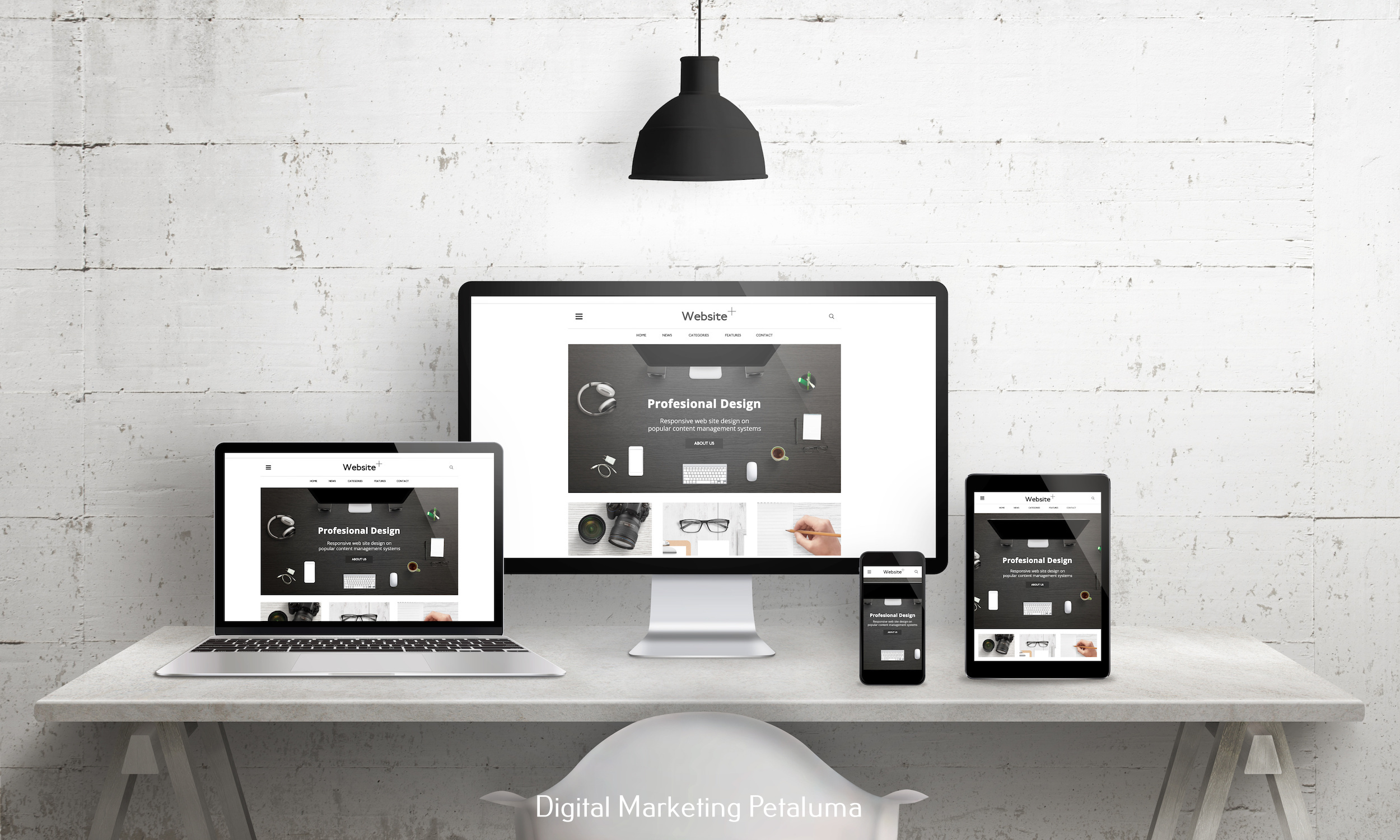





0 Comments