Imagine Google as a bustling market where businesses are all clamoring for attention. Now, imagine there’s this secret bouncer deciding who gets to be front and center and who gets left in the shadows. That’s pretty much what Google My Business (GMB) filters are all about. Let’s dive into this world of filters, unraveling what they do and how they can shake things up for businesses like yours.
The Lowdown on GMB Filters: What Are They Exactly?
You ever wonder how Google decides which businesses to show you when you search for something local? Well, they've got these behind-the-scenes ranking factors called filters. Think of them as Google's way of organizing the search results, like sorting through a stack of papers to find the ones you need. After a big update called Possum back in 2016, these filters really started making their presence known. They're kind of like the digital gatekeepers of the internet, ensuring that searchers only see the most relevant and high quality listings.
Getting to Know the Filter Criteria
Let's break down how these filters work and what they mean for businesses like yours:
- URL & Business Name: Imagine you run a chain of coffee shops across town. Google wants to show users the most relevant coffee spot based on their search, so it might prioritize displaying the flagship location over the newer ones. For example, if someone Googles “best coffee near me,” they might see your original shop listed first, even if there's one closer to them.
- Address & Proximity: Now, let's say you're a personal injury lawyer sharing an office building with a bunch of other attorneys. Google wants to avoid bombarding users with too many similar options, so it might filter out some listings to keep things manageable. This means your listing might not always show up in searches, even if you're just down the hall.
How to Spot a Filtered Listing
Sometimes, it feels like certain listings just disappear from your search results, right? Well, there's a neat little trick to find them again. Just head over to Google's Local Finder, and when you zoom in on the map, you might see some listings pop up that you couldn't find before. It's pretty much like finding hidden treasures on a digital map. This trick can be super helpful, especially if you're trying to make sure your business shows up online. It's straightforward and doesn't require any tech skills—just a bit of curiosity and some clicking around. Think of it as a simple hack to get more eyes on your business in the digital world.
Sometimes, a listing's ranking gets pushed down instead of being outright removed due to the filter. If your listing closely resembles another one that ranks higher based on certain criteria, your listing could end up ranking significantly lower. This is part of Google's effort to offer a variety of options in search results. This scenario is common among law firm listings. For example, we observed a situation where a lawyer's listing plummeted from the top spot to number six because it got filtered due to similarities with another attorney's listing in the same building, albeit on a different floor. However, the listing eventually reclaimed its top position once its relevance was boosted. Through our testing, we even saw a listing jump from a 15+ ranking to the second spot in just a few hours after eliminating the competing listing that was causing the filter issue.
Common Reasons for Filtering
For businesses like medical practices, law firms, or accounting offices, where multiple professionals work under the same roof, it's common to encounter issues with Google My Business (GMB) listings getting filtered. The reason behind this is Google's aim to prevent a single business from monopolizing the search results page. Consequently, professionals within the same organization find themselves in a situation where their listings are essentially competing against each other.
To navigate this, one option is to ensure each professional has their GMB listing categorized differently (if possible), and directs to distinct URLs. This could be a dedicated page for the individual professional or their specific area of expertise, rather than all pointing to the website's homepage.
For example, in a healthcare clinic, one physician might choose ‘Family Practice' as their category and another ‘Pediatrics.' It would be beneficial to adjust their webpage URLs to mirror these distinctions:
- Doctorsoffice.com/dr-mathew-family-practice
- Doctorsoffice.com/dr-smith-pediatrician
Additionally, assigning unique local phone numbers to each practitioner can further help differentiate their listings, making it less likely for them to be filtered out. This strategy not only aids in avoiding filters but also enhances the visibility and accessibility of each professional within the practice.
The Impact of Filtering
Every now and then, you might notice that your filtered listings haven’t actually disappeared; they've just been bumped down a bit in the search results. It's definitely a bit of a headache, especially when you're on the hunt for new customers and need your listing to pop. But, hey, it's not all doom and gloom. There's a silver lining here. With some patience and a bit of elbow grease, there’s a good chance your listing can make a comeback, and not just a small one. We're talking stronger and more visible than before
Who Dodges the Filter
So, what determines which listings avoid getting filtered? It all comes down to ranking authority. Listings with strong authority for specific keywords are more likely to dodge the filter and show up at the top of the search results.
Evaluate what your competitors are doing right
If your listing is getting filtered out, look at the businesses that are being displayed and see what they're doing right on Google Maps, Google+, Google My Business, on-site, off-site, and in any other areas you can think of. If possible, do an SEO audit on their site to see what they're doing right that perhaps you should do to overtake them in the rankings.
When you're evaluating your competition, make sure you focus on the signals that help sites rank organically. Do they have a better Google+ description? Is their GMB listing completely filled out but yours is missing some information? Do they have more 5-star reviews? Do they have more backlinks? What is their business category? Start doing what they're doing – only better.
In general Google wants to show the best businesses first. Compete toe-to-toe with the competitors that are ranking higher than you with the goal of eventually taking over their highly-coveted spot.
Reviews
Reviews play a crucial role in local search visibility. If your business has a higher count of 5-star reviews compared to your competitors, chances are you'll outrank them in local search results. Google, uniquely among review platforms, actually encourages businesses to actively seek reviews from their customers. This should be a hint to not only solicit positive feedback on your Google My Business listing but also to pursue reviews on external sites such as Facebook, Yelp, and more. Embrace this strategy as a key part of enhancing your online presence and standing out in local searches.

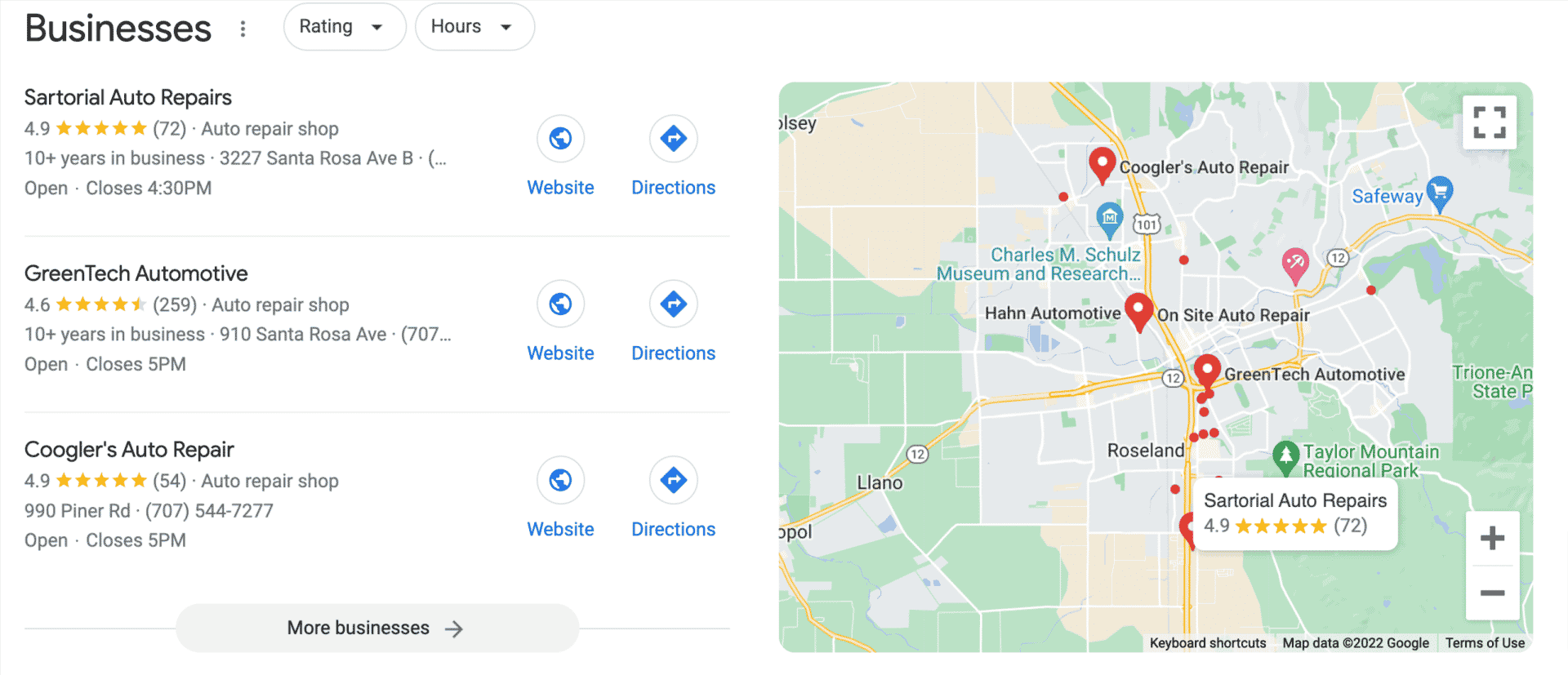





































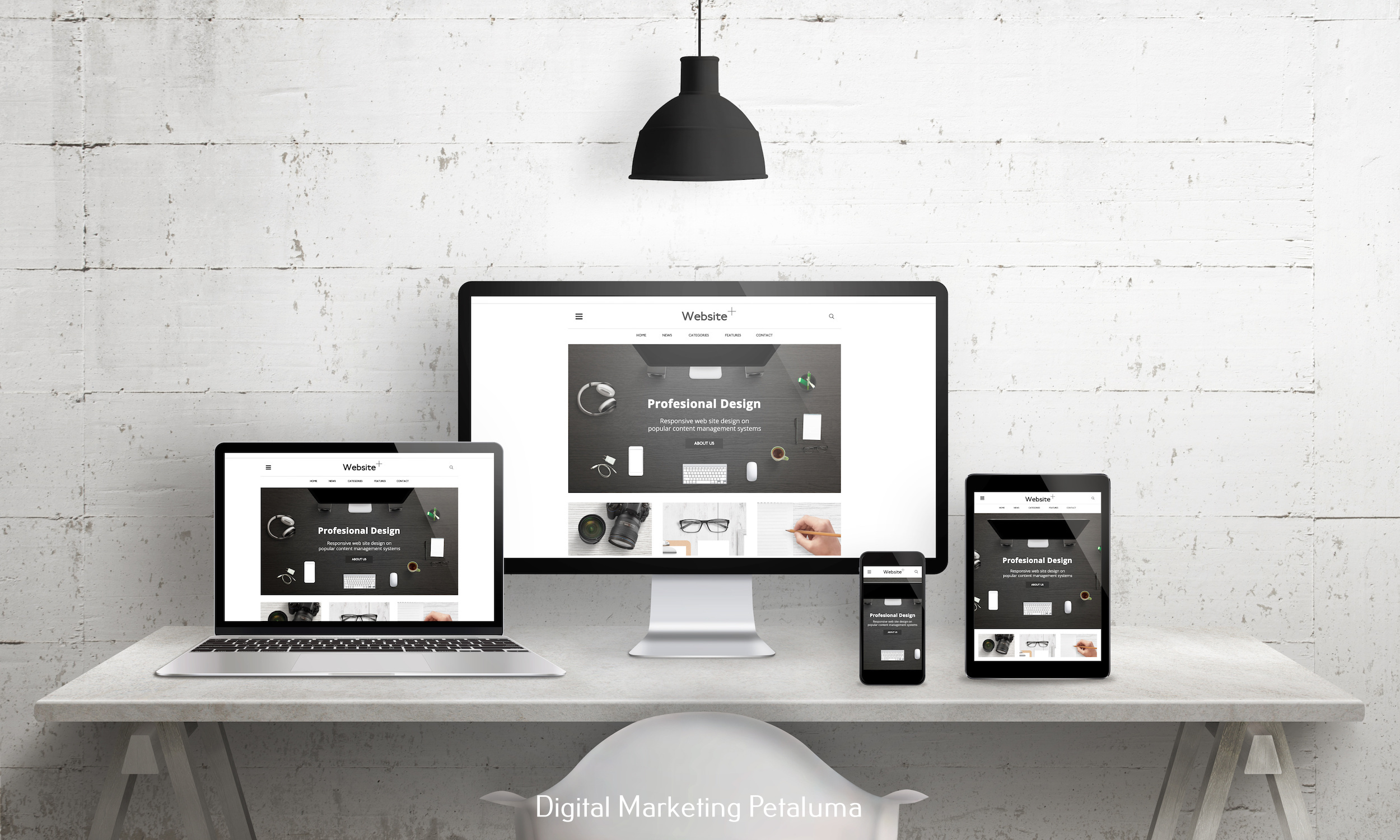





0 Comments