Creating a Facebook page for your business can be an important way to spread information about your brand, and be easily accessible to your users. Setting up a business page, however, requires a variety of steps to ensure that it is a secure and useful page, which are detailed here. Important steps to a successful business page include simple and understandable profile and cover pictures, informative descriptions, as well as taking full advantage of feature unique to Facebook. These include functions such as the Call-to-Action feature, and custom URL names for your business. There are a wide variety of things to consider when setting up a useful business page, and here is a good place to start.
Key Takeaways:
- To set up a Facebook page for business, you’ll need to log into your Facebook profile and click the Home button next to your name
- Your profile photo should be 180 x 180 pixels to ensure all of the details of the image are present. You can easily create the right size using a free tool like Canva.com.
- With the exception of changing dimensions, you’ll go through the same process as above to create a cover photo; the dimensions for a Facebook cover photo are 828 x 315 px.
“Having a Facebook business page makes it easy for new customers to find you, engage with your content, and buy from you.”
Read more: http://www.socialmediaexaminer.com/how-to-build-a-facebook-page-for-business-a-guide-for-beginners/







































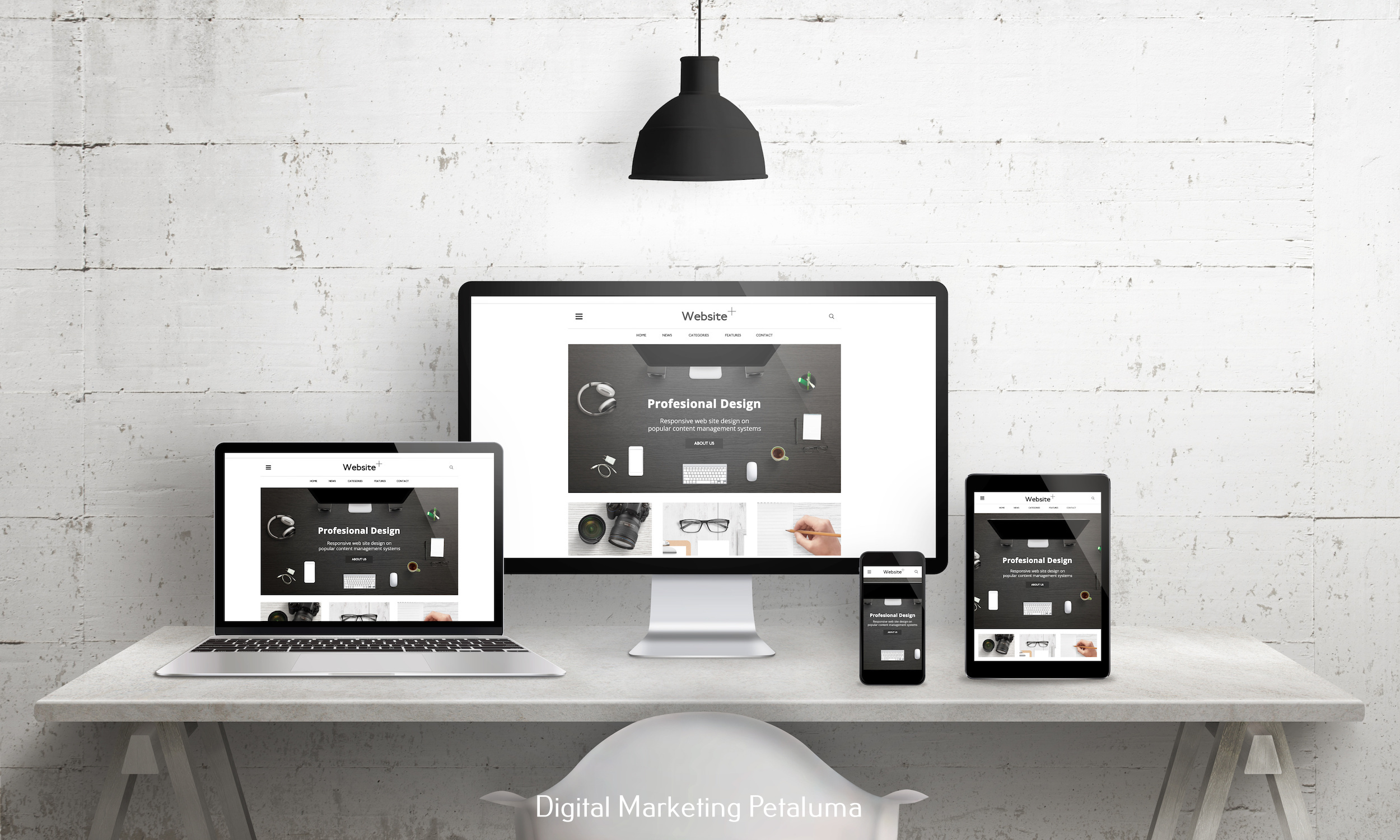





0 Comments