Creating an accessible website is not only a moral obligation, but it's also good business. In today's digital world, having an online presence is crucial for any business to thrive. However, many websites are not designed with accessibility in mind, making it difficult for people with disabilities to access and navigate them. This not only excludes a significant portion of the population from accessing important information or services but also hinders the growth and success of businesses. At RAD Web Marketing, we understand the importance of designing for accessibility and strive to create a seamless user experience for all.
Understanding Accessibility
Accessibility refers to the ease of use and navigation of a website for people with disabilities. These disabilities can be physical, such as visual or motor impairments, or cognitive disabilities like dyslexia or ADHD. According to recent data from the World Health Organization (WHO), approximately 15% of the world's population lives with some form of disability. This means that by not designing for accessibility, businesses are disregarding a significant portion of potential customers.
Designing for accessibility goes beyond just making sure a website is usable by people with disabilities; it also benefits those without disabilities. For example, having larger font sizes and contrasting colors on a website can make it easier for everyone to read and navigate.
The Importance of Accessible Design
Designing for accessibility is more than just complying with legal regulations; it's about creating an inclusive digital space where everyone can access information and services without barriers. Inclusive design considers diversity in abilities and needs right from the beginning rather than trying to accommodate later on.
An accessible website can also significantly impact a company's bottom line by increasing its reach and potential customer base. By creating an inclusive online experience, businesses open up their products or services to millions more potential customers who were previously unable to access them due to inaccessible websites.
Web Content Accessibility Guidelines (WCAG)
To ensure that websites are designed with accessibility in mind, the Web Content Accessibility Guidelines (WCAG) were developed. These guidelines, created by the World Wide Web Consortium (W3C), provide technical and design standards for creating accessible websites.
The WCAG outlines four main principles that should guide website design for accessibility: perceivable, operable, understandable, and robust. This means that a website should be designed in a way that it can be perceived by all users, operated by those with various disabilities, understood by everyone regardless of their abilities, and remain functional on different devices and platforms.
Designing for Accessibility: Best Practices
1. Use Alt Text for Images – Alt text or alternative text is a brief description of an image that appears when the image cannot be displayed. This is crucial for people with visual impairments who use screen readers to navigate websites.
2. Provide Keyboard Navigation – Some people with motor impairments may not be able to use a mouse or touch screen to navigate a website. Therefore, it's essential to ensure that all elements on a website can be accessed using only a keyboard.
3. Use Clear and Simple Language – Websites should use simple and concise language to ensure that everyone can understand the content regardless of their reading level or cognitive abilities.
4. Make Forms Accessible – Forms are an essential part of any website but can pose challenges for those with disabilities. Design forms in a way that is easy to navigate using assistive technologies such as screen readers.
5. Choose Color Contrast Carefully – Color contrast is crucial for people with visual impairments who may have difficulty distinguishing between certain colors. Use contrasting colors for text and background to make it easier to read.
6. Add Closed Captioning to Videos – For people who are deaf or hard of hearing, adding closed captioning to videos ensures they can still access the content without sound.
Creating an inclusive online experience requires continuous effort and dedication from businesses and web designers alike. At RAD Web Marketing, we make it a priority to design for accessibility in all our projects. We believe that an accessible website is not only beneficial for individuals with disabilities but also contributes to the overall success and growth of businesses.
Final Thoughts
Designing for accessibility is not just about following guidelines; it's about creating a welcoming and inclusive online space for everyone. By making small changes, businesses can reach a larger audience and make their products or services accessible to all. As technology continues to advance, it's crucial that we keep designing with accessibility in mind to ensure that no one is left behind in the digital world. So, let's work together to create a seamless user experience for all.







































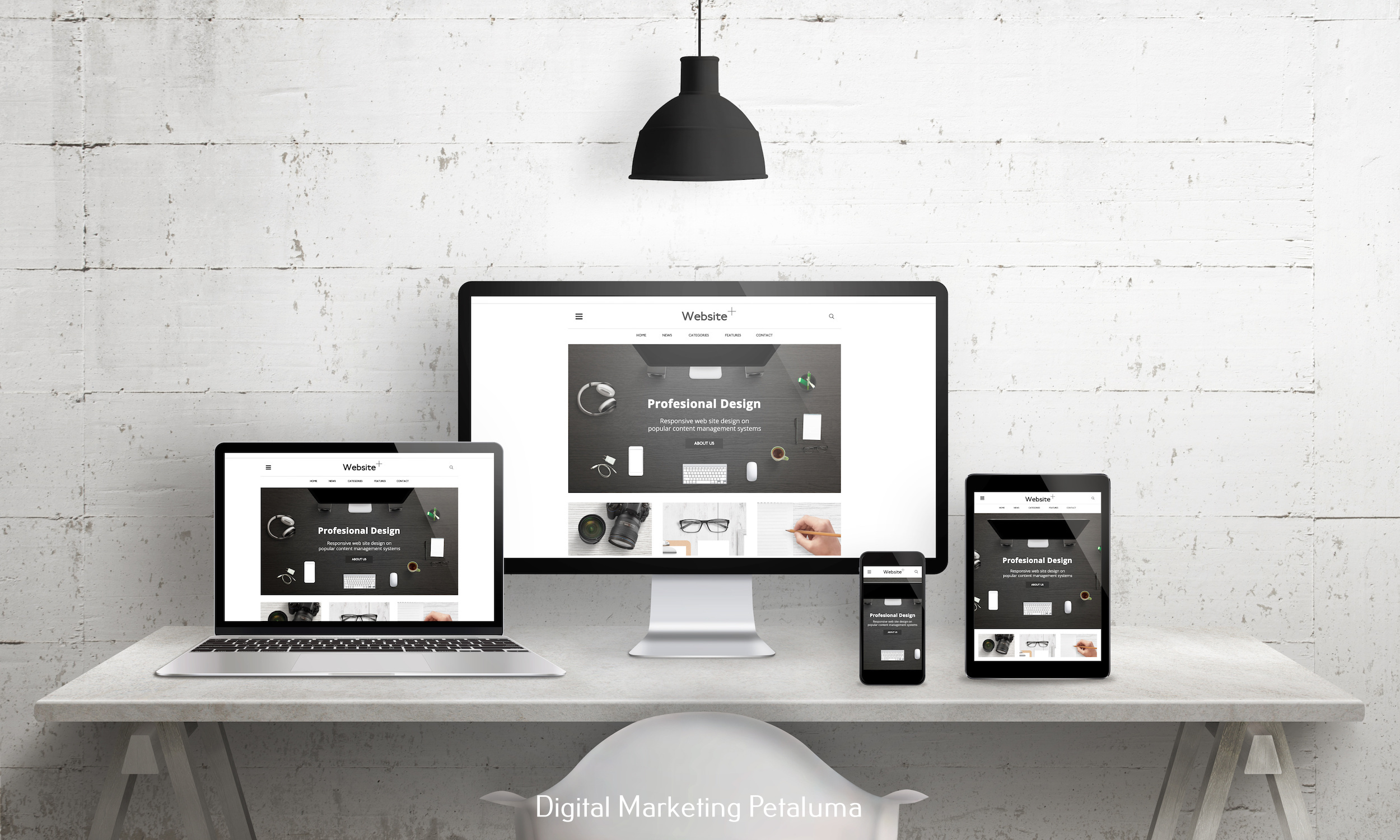




0 Comments